Role Selection
Auto Role feature allows you to have a container that allows your users to select the roles they want to have.
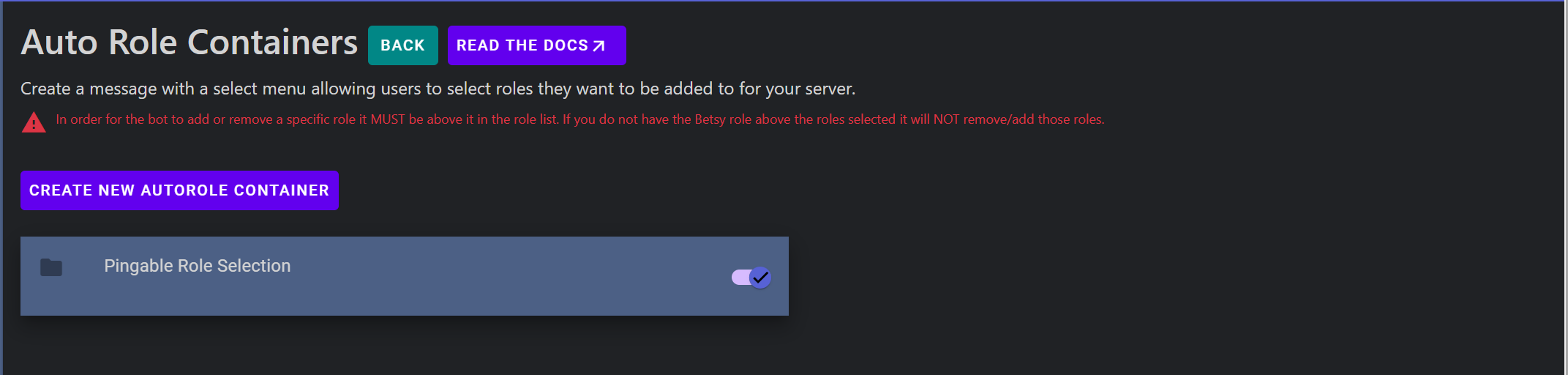
Configuration
Configuration Item
Description
Container Message
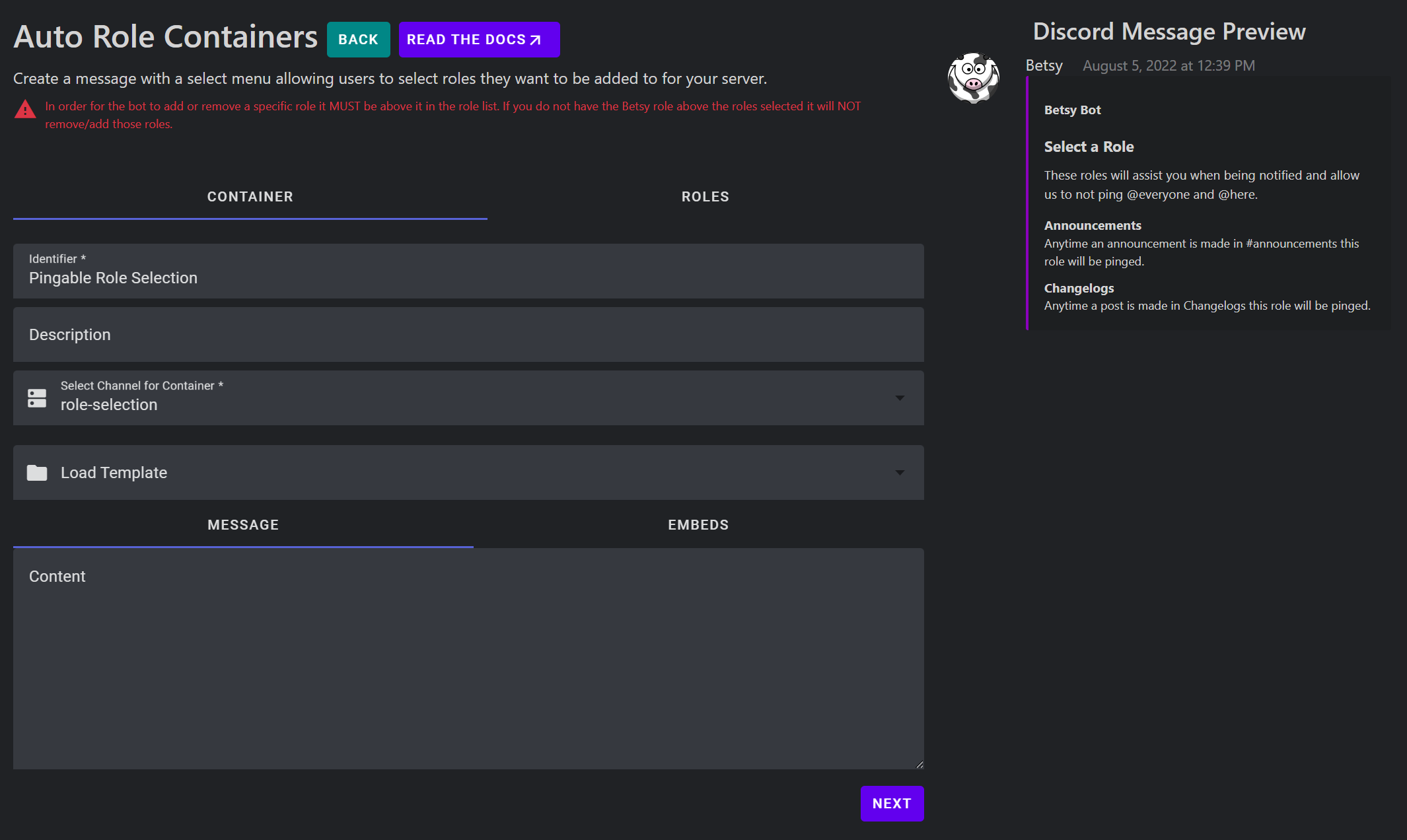

Role Configuration
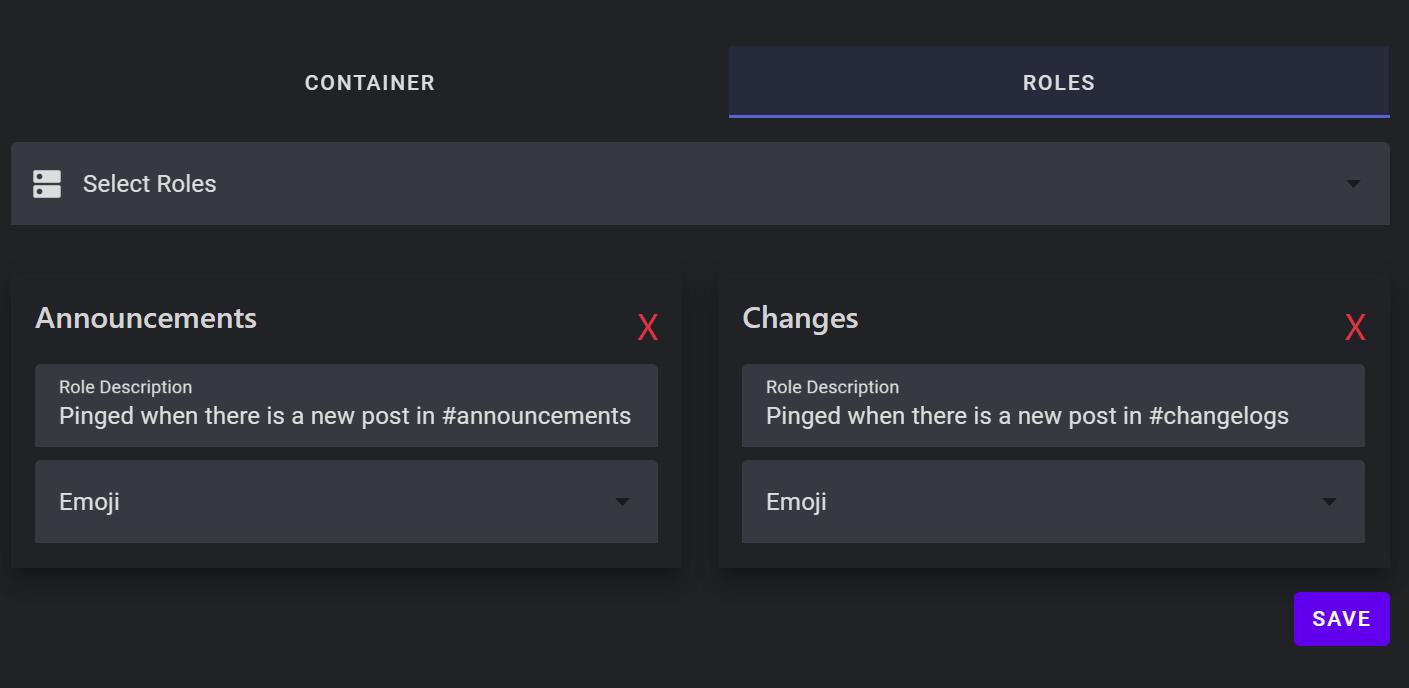
Configuration Item
Description

Last updated